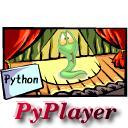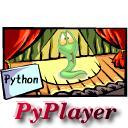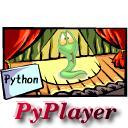
|
PyPlayer: Python Client for Player/Stage
| Function |
get_device_list()
|
|---|
| Parameters |
None
|
|---|
| Return |
tuple of device ID tuples. Device ID tuple is composed of three values:
device interface name, device index, and port number.
|
|---|
| Description |
Return the list of availab devices.
|
|---|
| Example |
>>> robot.get_device_list()
(('position', 0, 6665), ('power', 0, 6665), ('sonar', 0, 6665))
>>>
|
|---|
| Function |
get_driver_name()
|
|---|
| Parameters |
device, index=0, port=6665
|
|---|
| Return |
the driver name of a correspoding device interface.
|
|---|
| Description |
Retrieve the driver name of a particular device. A device is specified
using an interface name (device), a device index (index)
and a port number (port).
|
|---|
| Example |
>>> robot.get_driver_name('position')
'p2os_position'
>>>
|
|---|
| Function |
start()
|
|---|
| Parameters |
device, index=0, access='a'
|
|---|
| Return |
the driver name of a correspoding device interface.
|
|---|
| Description |
Subscribe a device, which is specified using an interface name
(device) and a device index (index). access
can be 'r' for read-only, 'w' for write-only, 'a' for all, and
'c' for close.
|
|---|
| Example |
>>> robot.start('sonar', access='r')
'p2os_sonar'
>>>
|
|---|
| Function |
stop()
|
|---|
| Parameters |
device, index=0
|
|---|
| Return |
None
|
|---|
| Description |
Unsubscribe a device, which is specified using an interface name
(device) and a device index (index).
|
|---|
| Example |
>>> robot.stop('sonar')
>>>
|
|---|
| Function |
set_mode()
|
|---|
| Parameters |
mode='push new'
|
|---|
| Return |
None
|
|---|
| Description |
Change the data feeding method of Player. There are four different modes:
- 'push all' : at a fixed frequency, send data from every
currently subscribed device.
- 'pull all' : on client request, send data from every
currently subscribed device.
- 'push new' : at a fixed frequency, send data only from
those currently subscribed devices that have generated new data.
- 'pull new' : on client request, send data only from
those currently subscribed devices that have generated new data.
|
|---|
| Example |
>>> robot.set_mode('pull new')
>>>
|
|---|
| Function |
fetch_data()
|
|---|
| Parameters |
None
|
|---|
| Return |
None
|
|---|
| Description |
Request a single round of data when Player server is in a 'pull all' or
'pull new' mode.
|
|---|
| Example |
>>> robot.fetch_data()
>>>
|
|---|
| Function |
set_frequency()
|
|---|
| Parameters |
frequency
|
|---|
| Return |
None
|
|---|
| Description |
Change data feeding speed when Player server is in a 'push all' or
'push new' mode.
|
|---|
| Example |
>>> robot.set_frequency(5)
>>>
|
|---|
| Function |
set_auth_key()
|
|---|
| Parameters |
key
|
|---|
| Return |
None
|
|---|
| Description |
Send a key string for authentication.
|
|---|
| Example |
>>> robot.set_auth_key('mypassword')
>>>
|
|---|
|
|
|
|