10-week course for 5th to 8th grade
(Developed by Maja Mataric', Rand Voorhies, and Christian Siagian)
| Free Curricular Materials |
- Overview:
- Through the support of the National Science Foundation Research Experience for Teachers (RET) program and the South Pasadena Educational Foundation (SPEF), during the summers of 2008 and 2009, Prof. Mataric', Rand Voorhies, and Christian Siagian worked with elementary school and middle school teachers from the South Pasadena School District (SPSD) to develop and deliver a 10-week intensive robotics course for 5th-8th graders. The teachers received training in robotics, funding for Lego NXT robot kits, and support to teach the summer courses. The courses have been a success and is now a permanent part of the SPSD SPEF summer offerings. Listed below you will find the materials developed by the participating teachers from the SP school district (4 so far, growing each year).
- Supplementary Exercises:
-
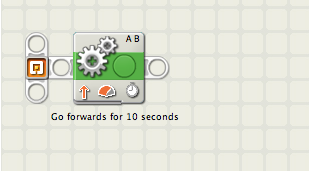
1. Straight Race
- In this exercise, students will write their first program for their newly assembled robots. The program simply tells the robot to drive forwards for a set amount of time.
- The purpose of this exercise is to:
- Ensure that the robot is correctly assembled.
- Demonstrate the proper procedure for uploading programs to the robot.
- Students should spend time gaining an intuition for the steering, power, and duration options of the movement block. Try moving the finish line to various distance and challenging the students to have their robot stop as close to the finish as possible.
-
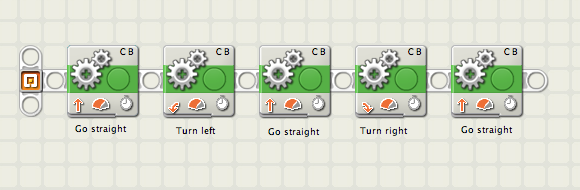
2. Zig Zag- In this exercise, students will write a program which chains several consecutive movement commands.
- The purpose of this exercise is demonstrate how to execute a sequence of commands.
- Students often have trouble understanding the "flow of execution" of a program. Make sure they understand that each movement block only executes after the one immediately to its left has finished.
-

3. Run and Bump- In this exercise, students will program their robot to move forward until it hits a wall, and then turn around and drive back.
- The purpose of this exercise is to:
- Demonstrate the concept of loops
- Demonstrate the use of sensors
- Students often have trouble understanding:
- "Until" loops. Make students say the sentence "go forwards _until_ the bump sensor is pressed" aloud. Ensure that they understand that the loop block repeatedly executes the blocks inside of it until it's control condition is reached. It may be helpful for students to put a sound block inside the loop block as an audible cue.
- The "unlimited" duration option. This is best explained in terms of the "flow of execution" (FOE): when a movement block is set to the "unlimited" duration, the FOE does not stop on the block - it instead immediately moves to the control section of the loop so that the sensor can be checked as often as possible.
-
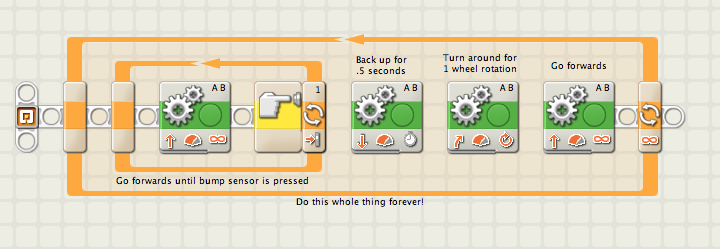
4. Ping Pong- In this exercise, students will program their robot to bounce between two barriers indefinitely.
- The purpose of this exercise is to strengthen students understandings of loops.
- Students often have trouble understanding:
- The concept of "nesting" loops, i.e. loops within loops.
- Loop controls. Make sure to explain to them the difference between the "forever" option and the "sensor" option.
-
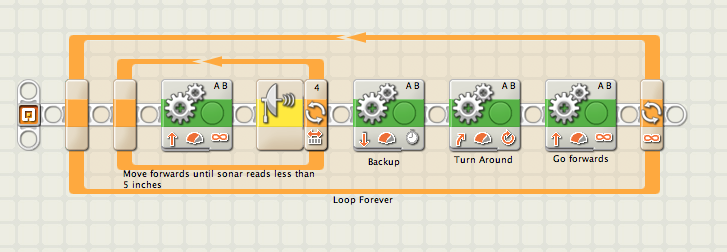
5. Ping Pong Sonar- This exercise is a repeat of "Ping Pong," except it uses the ultrasonic sensor rather than the bump sensor.
- The purpose of this exercise is to introduce the sonar sensor to students.
- Students often have trouble understanding the "until" distance. Make sure they understand the difference between < (less than) and > (greater than).
-
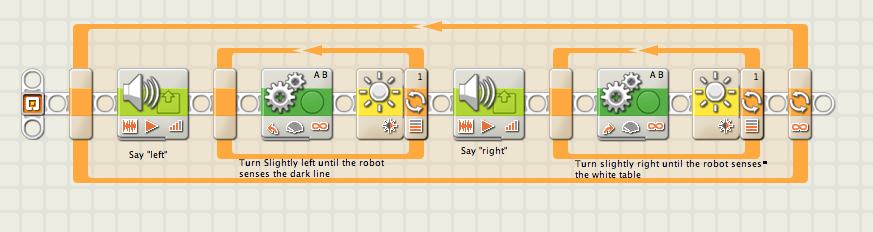
6. Line Following- In this exercise, students will use a light sensor to help their robot follow a dark line on the ground.
- The purpose of this exercise is to strengthen students understanding of loops.
- Students often have trouble understanding how the light sensor works. Have them use the live sensor readout in the loop panel to help them set their light/dark thresholds.
-
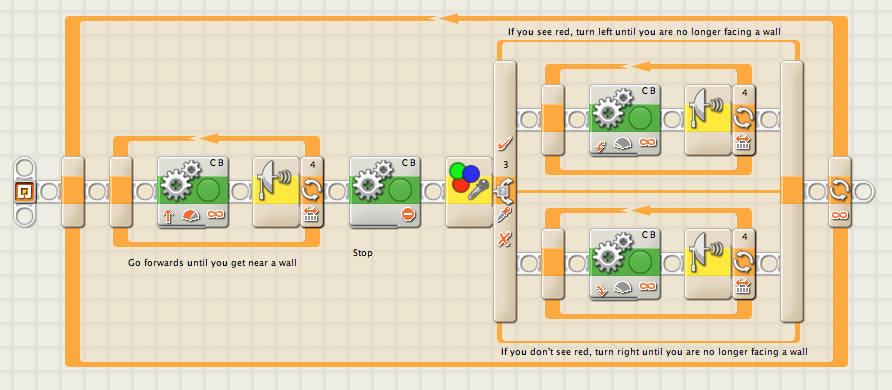
7. Color Maze- In this exercise, students will use a color sensor and a sonar sensor to navigate their robot through a simple maze.
- The purpose of this exercise is to introduce "switch" blocks, as well as the color sensor.
- Students often have trouble understanding how switch blocks conditions work. Make them say the following aloud: "If the color sensor reads red, then turn left. Otherwise, turn right."
-
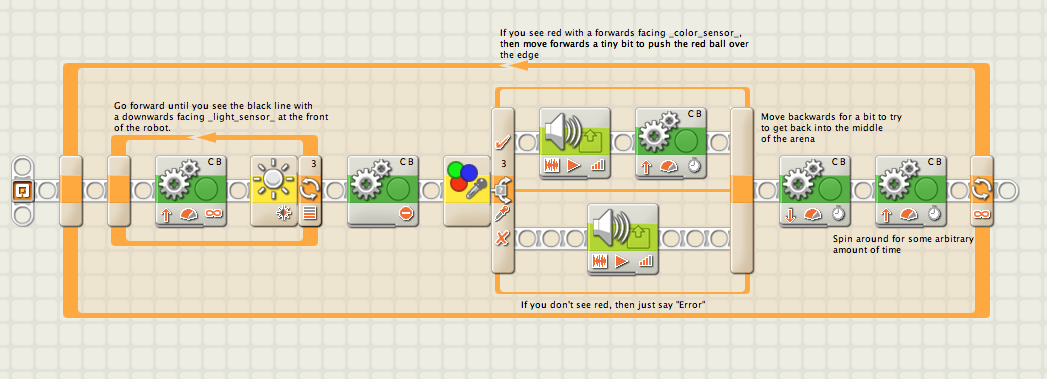
8. Final Project- In this final project, students will use a downward facing light sensor and a forward facing color sensor to try to knock only red balls out of an arena. The given solution requires a robot with a "V" shaped set of arms that can guide balls onto a forward facing color sensor. The robot simply drives forward until it detects the edge of the arena (with a downward facing light sensor). Once at the edge, it checks to see whether it has captured a red ball in it's arms. If so, it moves forward a tiny bit to knock the ball over the edge. Then, it backs up, spins around, and repeats.
- The purpose of this exercise is to encourage the students to think creatively about the problem, and possible solutions.